Online Image Compressor To 20kb Width And Height.
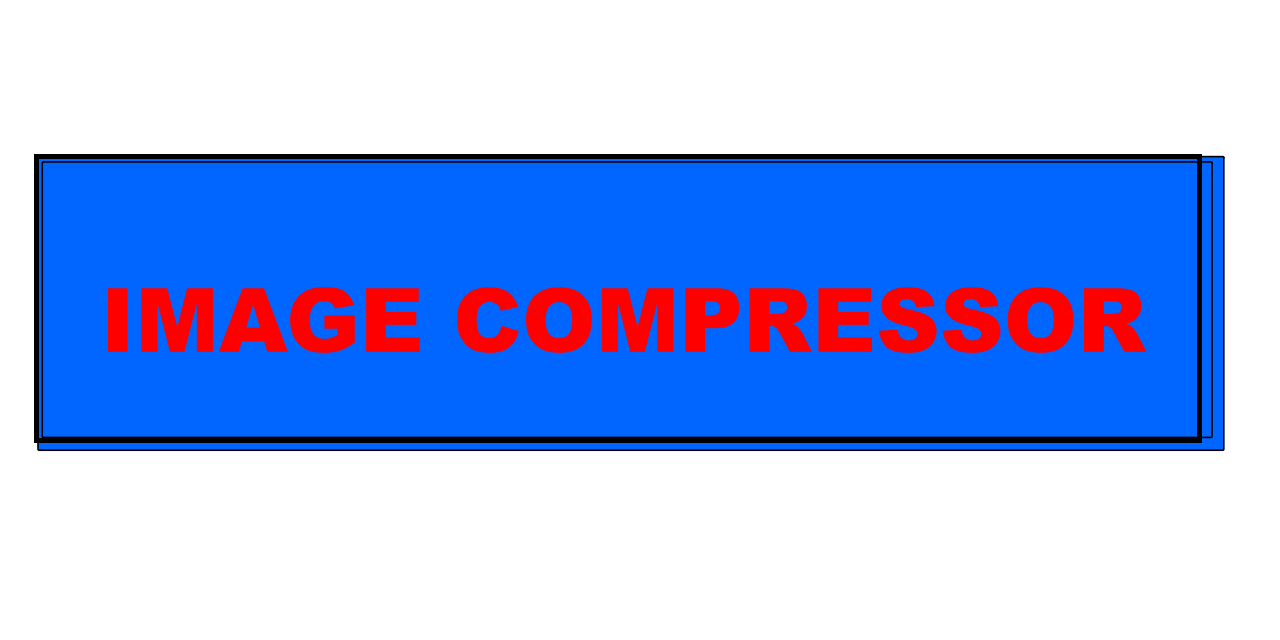
Compress Your Images to 20KB
- Start by uploading the image you wish to compress to a size of 20KB, with the tool automatically adjusting the width and height.
- Click on the "Upload Image" button to initiate the upload process. Your file will start uploading immediately.
- Once the PNG file is uploaded, it will be automatically converted to a JPG format and compressed to fit within the 20KB size limit. A download link for the compressed JPG image will be displayed right away.
- Click on the "Download Image in JPG" button to get your compressed image file. This entire process is completely free of charge.
How to Convert PNG to JPG for Free?
- Begin by selecting the PNG image you would like to convert into a JPG file. Upload it easily with the "Upload Image" button.
- Once you click the upload button, the upload process will begin, and your image will be processed right away.
- After the image is uploaded, the conversion from PNG to JPG will be done automatically, and you’ll be provided with a download link to get your new JPG file in no time.
- Simply click "Download Image in JPG" to save your newly converted image. This service is available to you without any fees.
Maximize Your Storage Efficiency: Discover Supported File Formats with Our Image Compression Tool
Wondering about which file formats can be compressed using our powerful online tool?
When it comes to managing and optimizing storage, it’s crucial to make the best use of your resources. With Pi7 Image Tool, you can streamline your digital workflow as it supports a wide array of file formats. Whether you’re working with the popular JPG, JPEG, or even GIF formats, our tool provides a versatile solution for compressing images and reducing file sizes on various platforms.
Our tool ensures a fast and efficient compression process without compromising on the quality of the images. Whether youre compressing a GIF, optimizing JPEG for web use, or preparing a document with reduced file sizes, Pi7 Image Tool offers an intuitive and user-friendly experience. Achieve optimal results in seconds and enhance your file handling capabilities.
To sum up, with Pi7 Image Tool, compressing various image types and formats not only improves your overall efficiency but also ensures you’re equipped to handle large image files quickly. Whether you're optimizing images for mobile use or reducing file sizes for faster web page loading times, our tool is the perfect partner for your compression needs.
Step-by-Step Guide: How to Compress a JPEG Image to 20KB
Follow this simple guide to compress your JPEG image to 20KB using an online compressor like "Fotor":
- Upload Your JPEG Image: Start by uploading the JPEG image you need to compress. Whether it's from your desktop or mobile device, it’s easy to upload.
- Set the Compression Level: With tools like "Fotor," you can adjust compression settings to meet your target file size of 20KB.
- Opt for Lossy Compression: For significant file reduction with minimal loss in quality, choose lossy compression. This method removes excess image data while keeping the image recognizable.
- Download the Compressed Image: Once the compression is complete, download your optimized image in JPG format, now reduced to 20KB without compromising too much on the image quality.
Using a reliable and secure tool like "Fotor" helps you easily achieve your desired image size while maintaining reasonable quality. This process is both quick and efficient, making it ideal for those who need smaller image files for quick sharing.
Transform Your Images: Compress to 20KB Using Fotor's Free Online Tool
If you're searching for a fast, reliable way to compress your images down to 20KB without losing visual quality, "Fotor" online image compressor offers a solution that's both secure and easy to use.
Here’s how to compress your images to 20KB using Fotor:
- Select Fotor: Choose "Fotor" as your image compressor. Its known for its speed and advanced compression features, providing an optimal user experience.
- Upload Your Images: Whether in JPEG or JPG format, simply upload the image(s) you wish to compress.
- Adjust Compression Settings: Customize your compression preferences to ensure the file size is reduced to 20KB without sacrificing too much image detail.
- Download the Compressed Files: After adjusting the settings, download the compressed images. Fotor will process your images swiftly, and you’ll get your optimized file in a zip format.
By following these steps, you can quickly and efficiently compress your images to 20KB using Fotor, which is great for professionals, students, or anyone needing optimized images for web use or mobile sharing.
Reveal the Secrets: Compress JPEG Files to 20KB Online in a Snap!
As online image compression tools become more essential, finding an efficient way to compress JPEG files to 20KB is crucial. Fotor, with its advanced algorithms, offers an excellent solution that balances file size reduction with minimal loss in quality.
Compressing your JPEG files to 20KB with Fotor is simple and straightforward. Upload the image, choose the 20KB fixed size option, and let the tool do the rest. The lossy compression method reduces the file size by selectively discarding unnecessary image data, ensuring the final result is of the best possible quality.
Once you've selected your compression preferences, you can download the image as a zip file for easy storage. Fotors fast and secure processing makes it the go-to platform for reducing multiple JPEG files at once.
Fotor also supports a wide variety of image formats beyond JPEG, including GIFs. With its easy-to-use interface, it's the ideal solution for anyone who needs to compress images for social media, web publishing, or mobile sharing.
Privacy First: Protecting Your Images During Compression to 20KB
Your privacy is a top priority when compressing images to 20KB. Choosing a tool that emphasizes security is essential to ensure that your images and data remain protected throughout the process.
By using trusted platforms like Pi7 Image Tool or Fotor, you can rest assured that your images are processed securely with advanced encryption and confidentiality. These tools ensure your data remains private and your images are safely handled from upload to download.
As you adjust image quality for different purposesbe it reducing photo sizes for mobile or optimizing documents for web display—it’s vital to keep your privacy in mind at every stage of the process. The ability to download your compressed images as a batch in a zip file further streamlines this while ensuring that your personal pictures remain secure.
In conclusion, using secure image compression tools that prioritize data protection ensures that you can confidently compress your images without compromising privacy. Choose platforms that use encryption and advanced algorithms to process your images with care.
This online tool provides a simple and efficient way to compress images to 20KB. With just a few clicks, you can easily upload, compress, and download your images for free in a secure online environment. Whether you need to shrink or enlarge your image to meet specific size requirements, this tool offers a flexible, user-friendly solution. You can download compressed files individually or in a convenient zip format. It’s the perfect choice for anyone looking to manage and optimize image file sizes effortlessly.